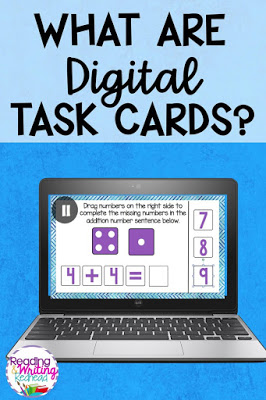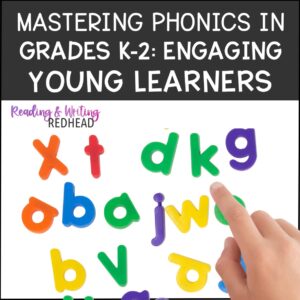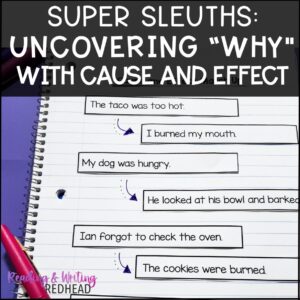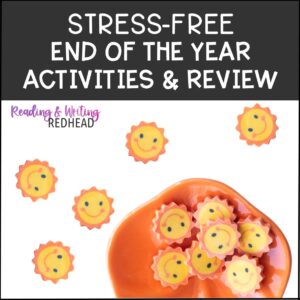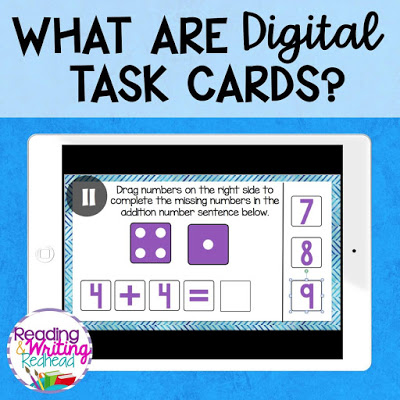
WHAT ARE DIGITAL TASK CARDS?
DIGITAL LEARNING INTERFACE
Think traditional task cards, but take them off the paper and put them into Google so that they don’t have to be printed.
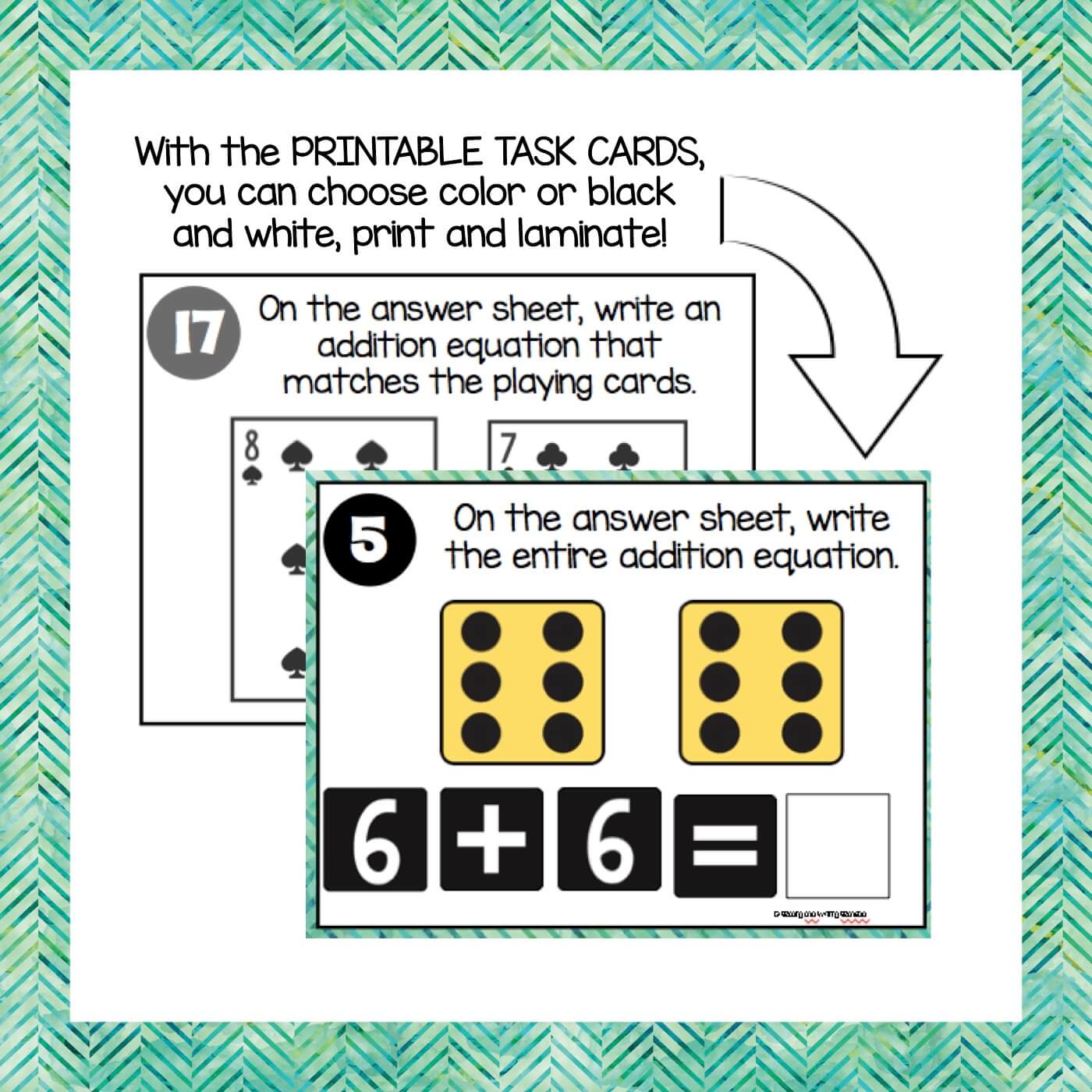
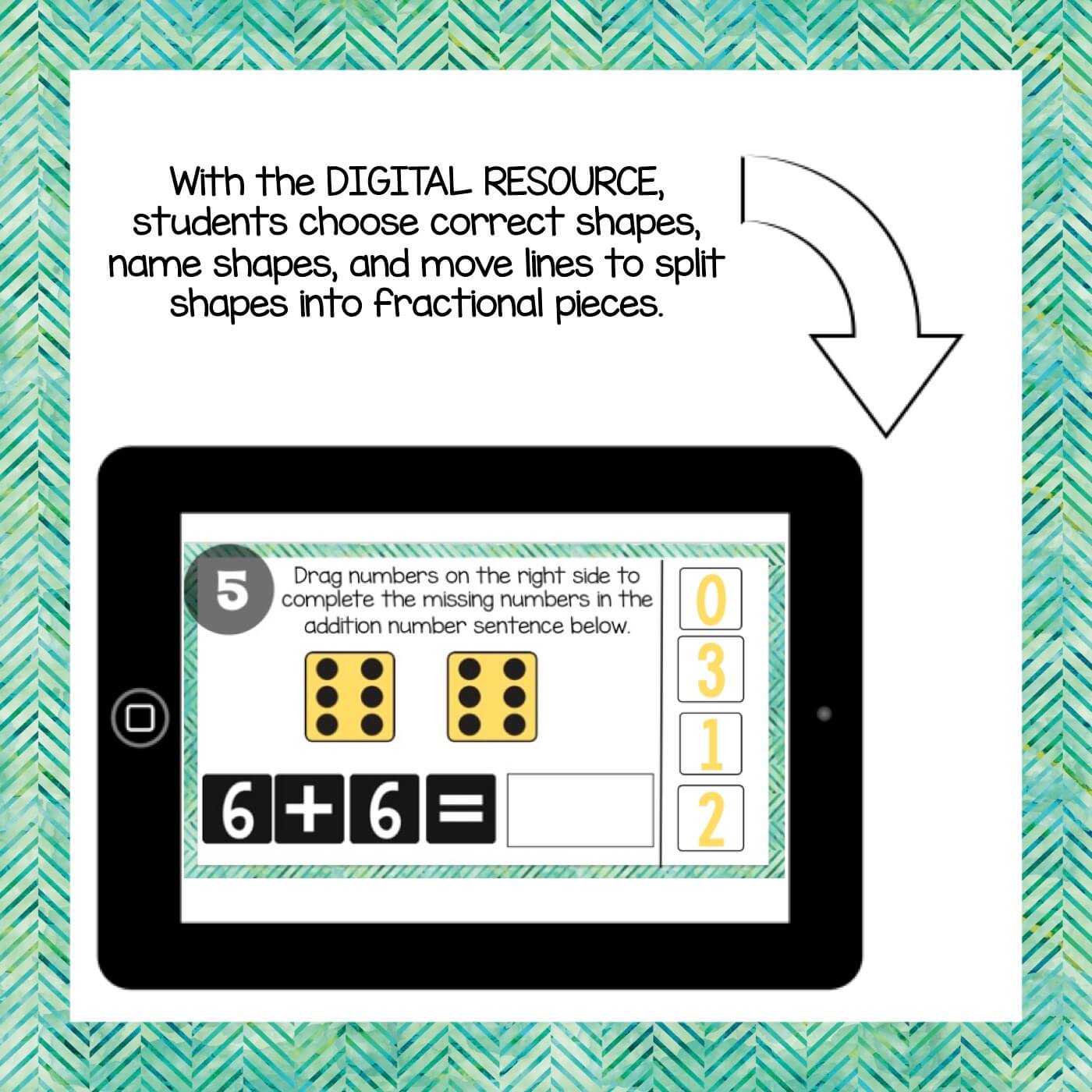
NO PREP OR LESS PREP
With digital task cards, there is no printing, no cutting and laminating, no worry about storage: you just add the file to Google Classroom or Canvas, etc and that’s it. Save paper and time!
NO WORRYING ABOUT GERMY PAPERS
That’s right – if it is digital, you don’t have to be concerned about touching papers that might have germs on them. You don’t have to “air out” papers for 72 hours (or six days like my school)! Students use the digital task cards from home or on their 1:1 device and you don’t have to touch anything they touched!
NO LOST CARDS
You know when students use paper task cards and come interrupt you to tell you, “We can’t find card 6” or they have blank spaces on their answer sheet, so you have to follow up. When you do, kids tell you “We couldn’t find those cards”. With digital task cards they are all in one file!
USE IN MULTIPLE PLACES
Digital task cards can be used at school on 1:1 devices, during math centers, for hybrid learning, remote learning / distance learning and more! I have even had a student tell me they went on their device in the car and did some! They can be used on iPads, desktops, chrome books… and in Google and even other platforms like Canvas and Edmodo!
FUN AND ENGAGING
Student love digital task cards and often ask me for more! They will work hard and put out good effort because they are interested and engaged!
DEVELOPING TECHNOLOGY SKILLS
My digital task cards are for elementary school students. By using them, they are also working on developing technology skills such as clicking, dragging, keyboarding, manipulating track pads, clicking links, and more (don’t forget the magic undo button)!
WHAT ARE BOOM CARDS?
A FEW FAVORITES