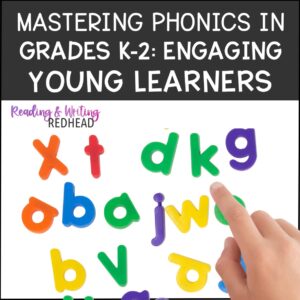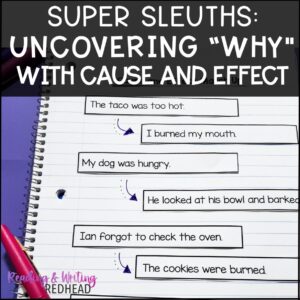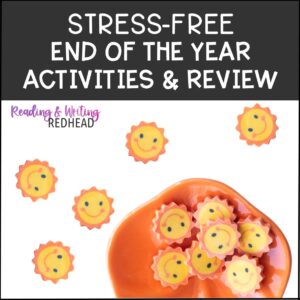About to start using Google Classroom again this year but worried that there are some changes? Well first off, don’t worry, because they aren’t too significant, and second, I’m going to walk you through them!
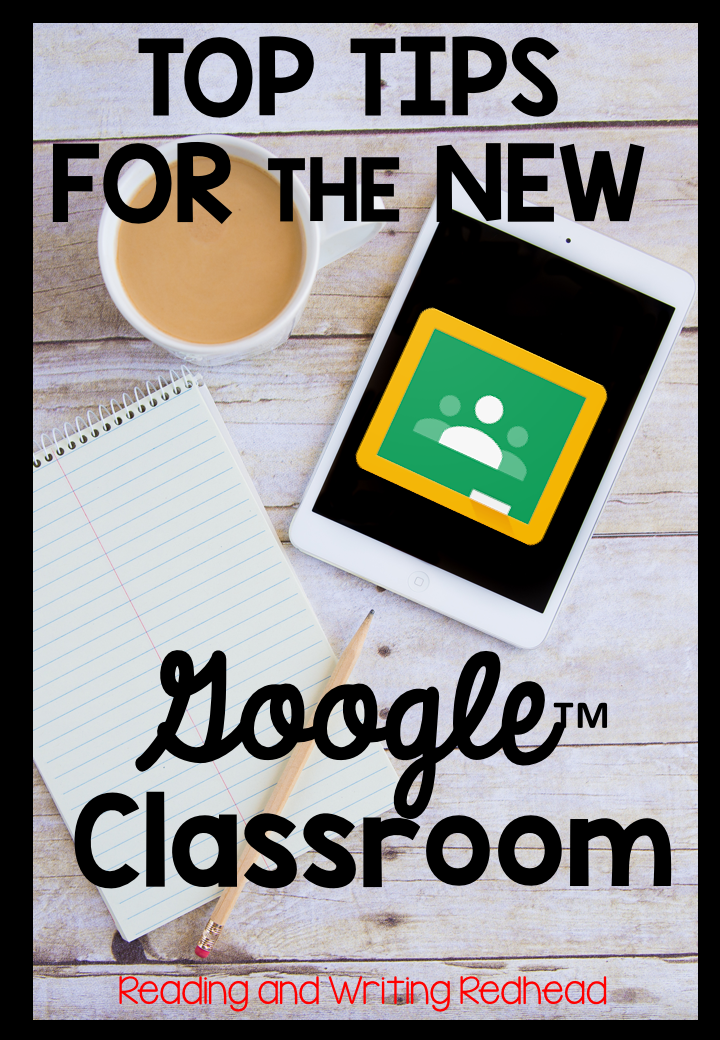
Here’s what it looks like when you open up your class first. At first glance, it doesn’t look much different, but you might note the headings in the top center have changed. They now are: STREAM, CLASSWORK, and PEOPLE.
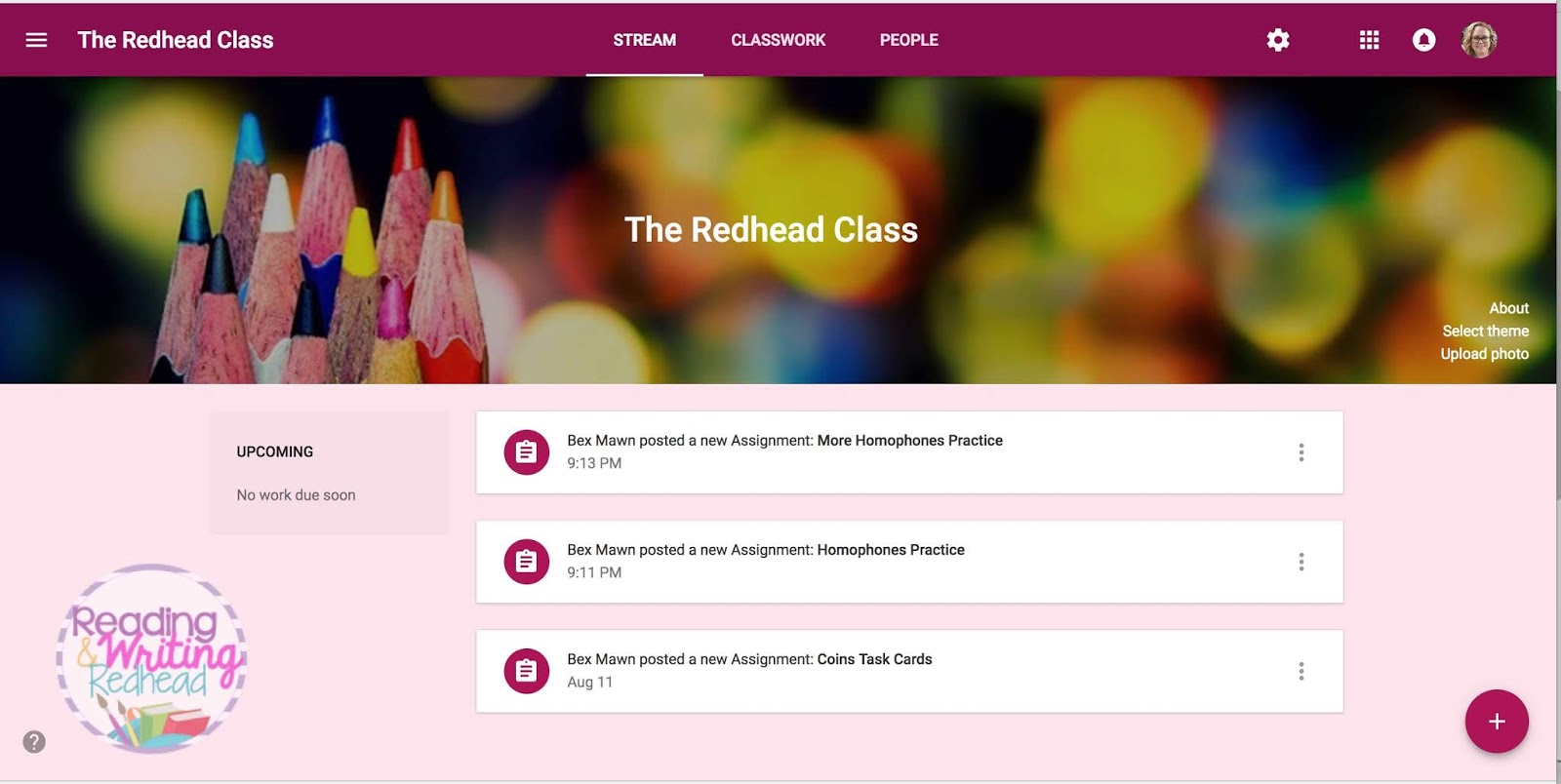
Previously in Google Classroom, you could assign an activity by clicking the plus sign. With this update, clicking on the plus sign still allows you to create an announcement or reuse a post, but not create an assignment.
Clicking CLASSWORK will bring this screen up. You will see any assignments you have previously added (if it is your first time in the classroom, this will be blank). Here you will find the all important +CREATE button!
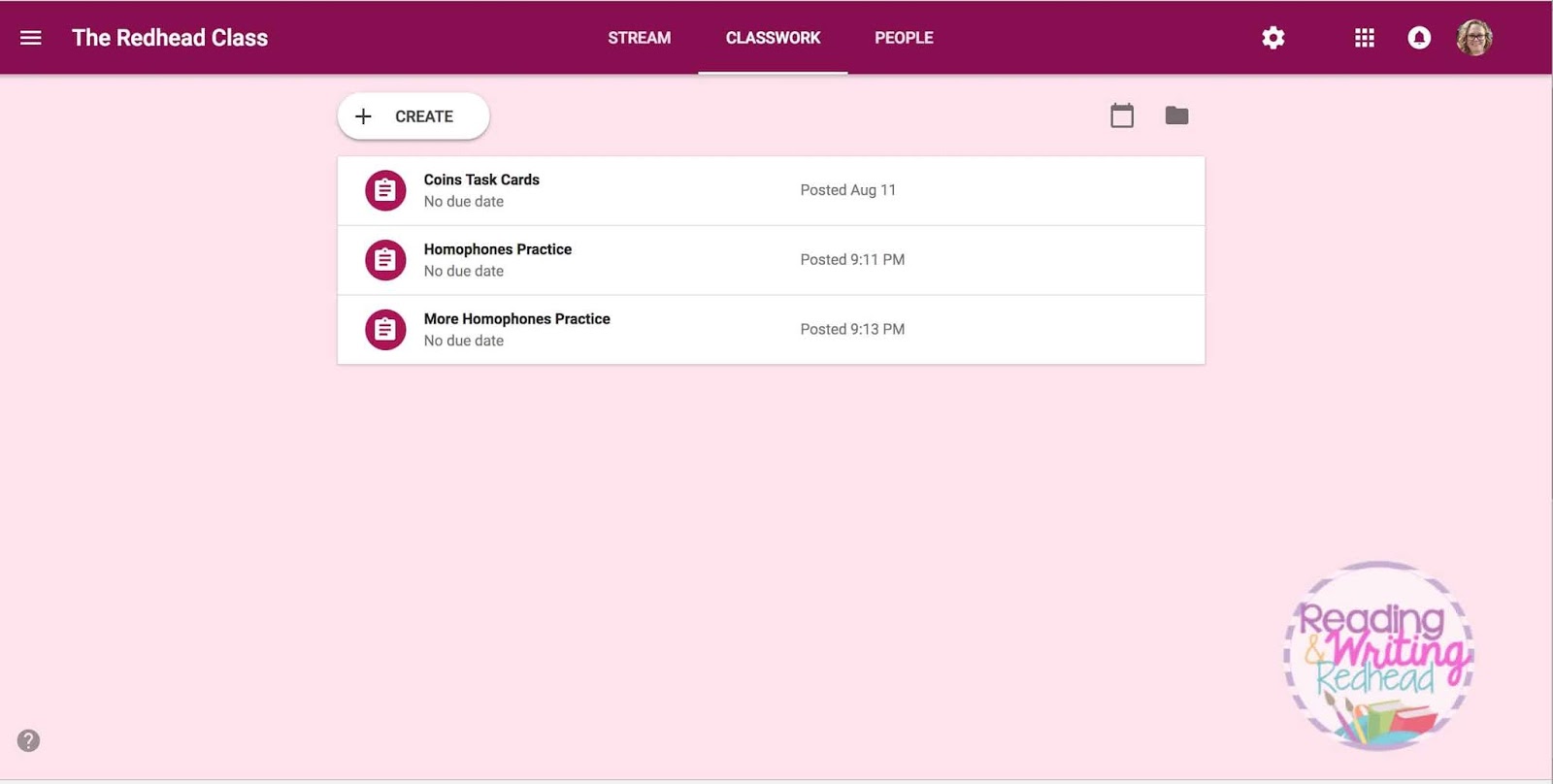
Click the CREATE button in this CLASSWORK section and you will get the choices Assignment, Question, Reuse Post, and Topic. This is where you would click assignment if you want to add a drive link or other assignment.
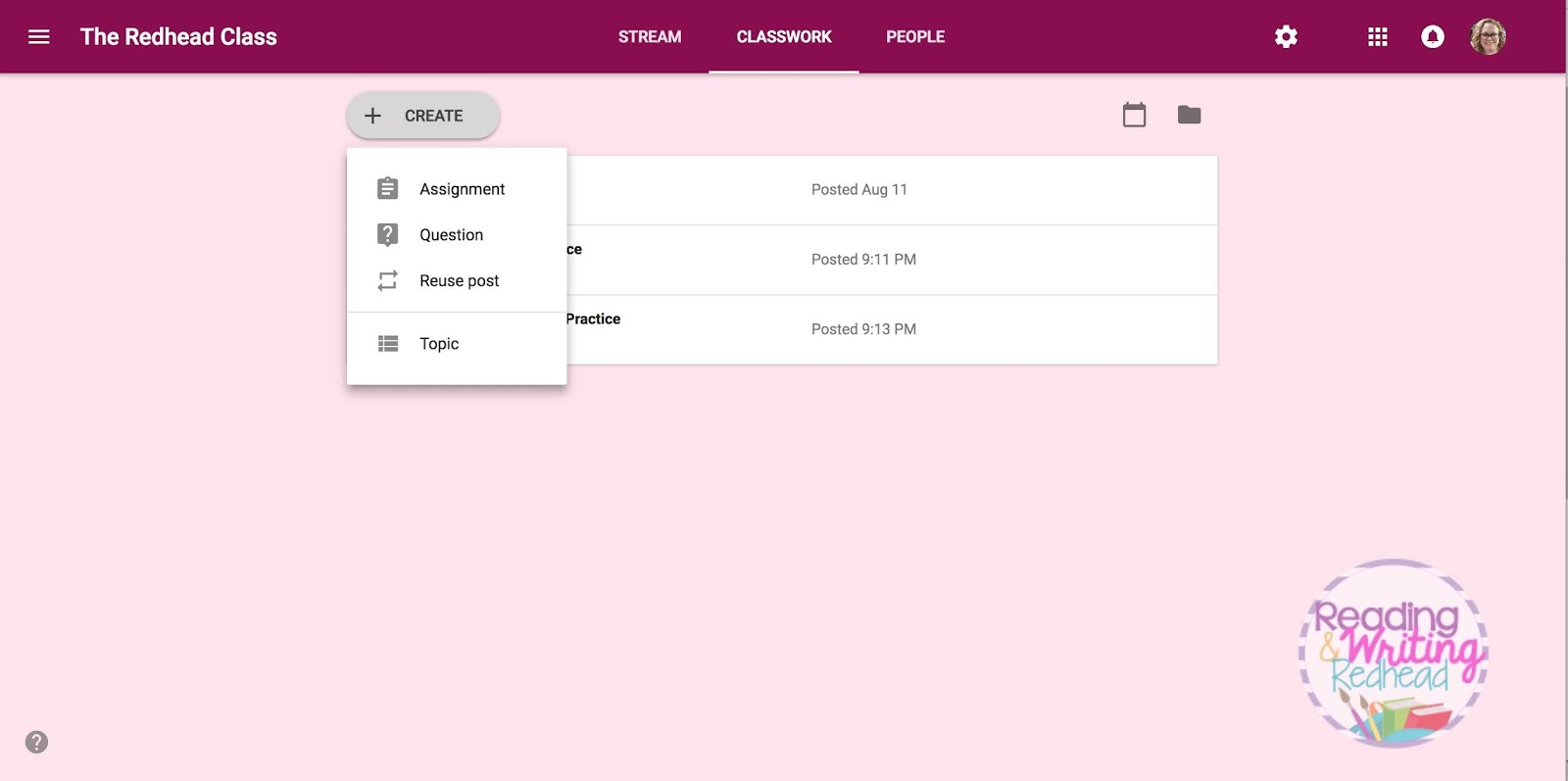
Finally, we have the PEOPLE tab, which I have not utilized with students yet; however, it is where you are going to find all your students and even teachers that have access to the class. I will try it out in September and come back and let you know!
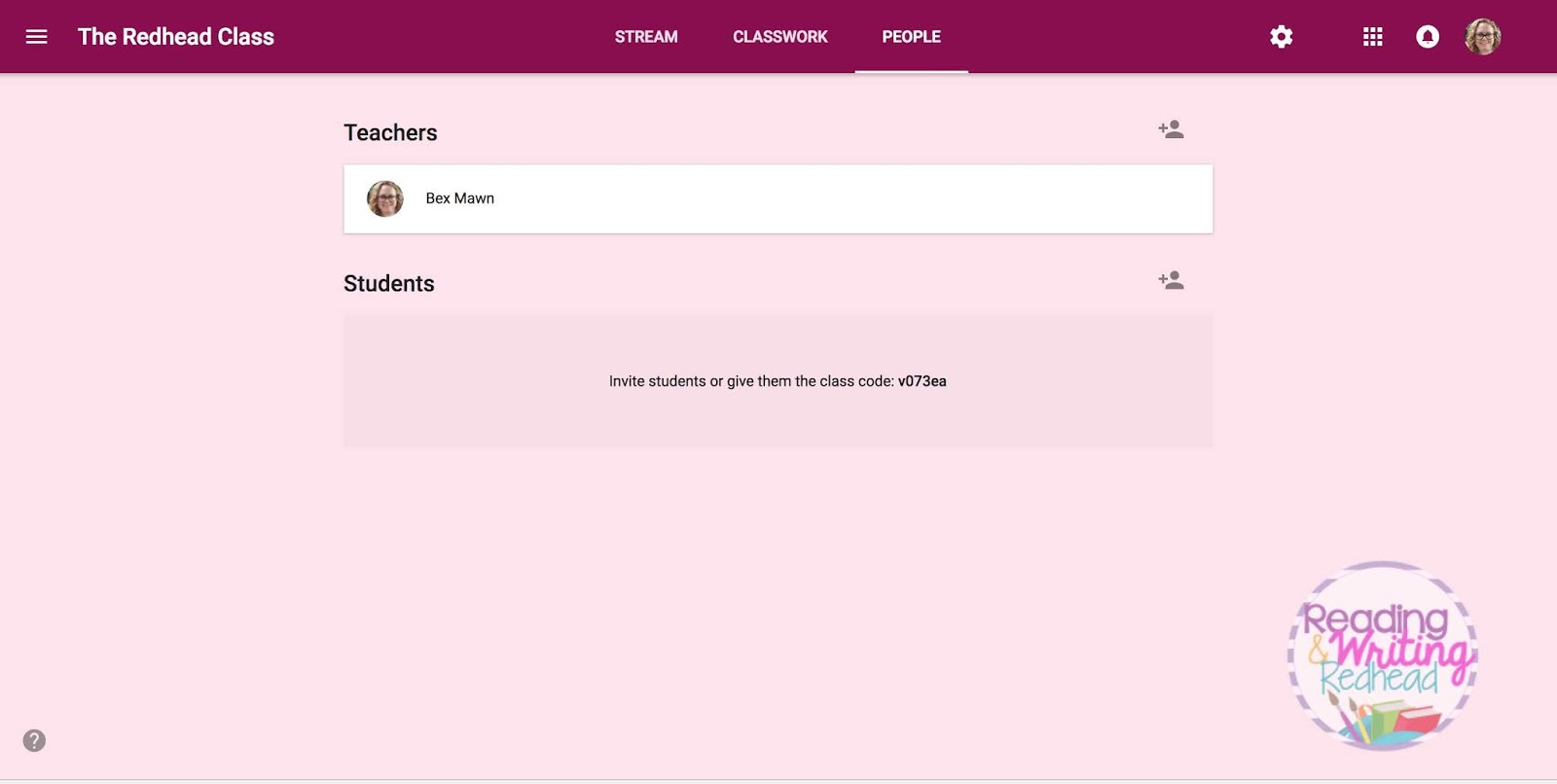
Also, you may want to consider using TOPICS. I used it pretty minimally but now in the CLASSWORK stream, assignments can be sorted by topic. Click CREATE, and then TOPIC. 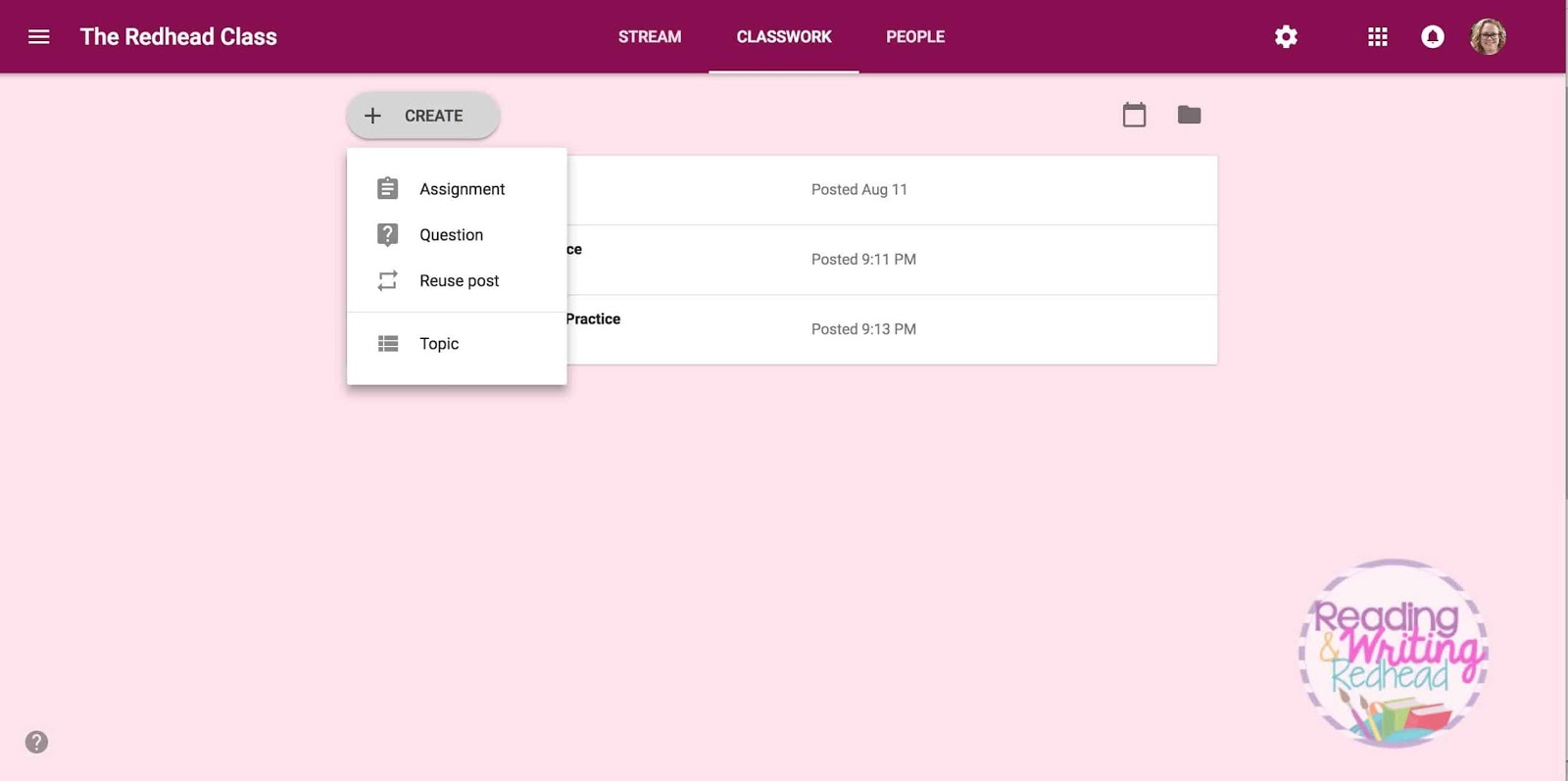
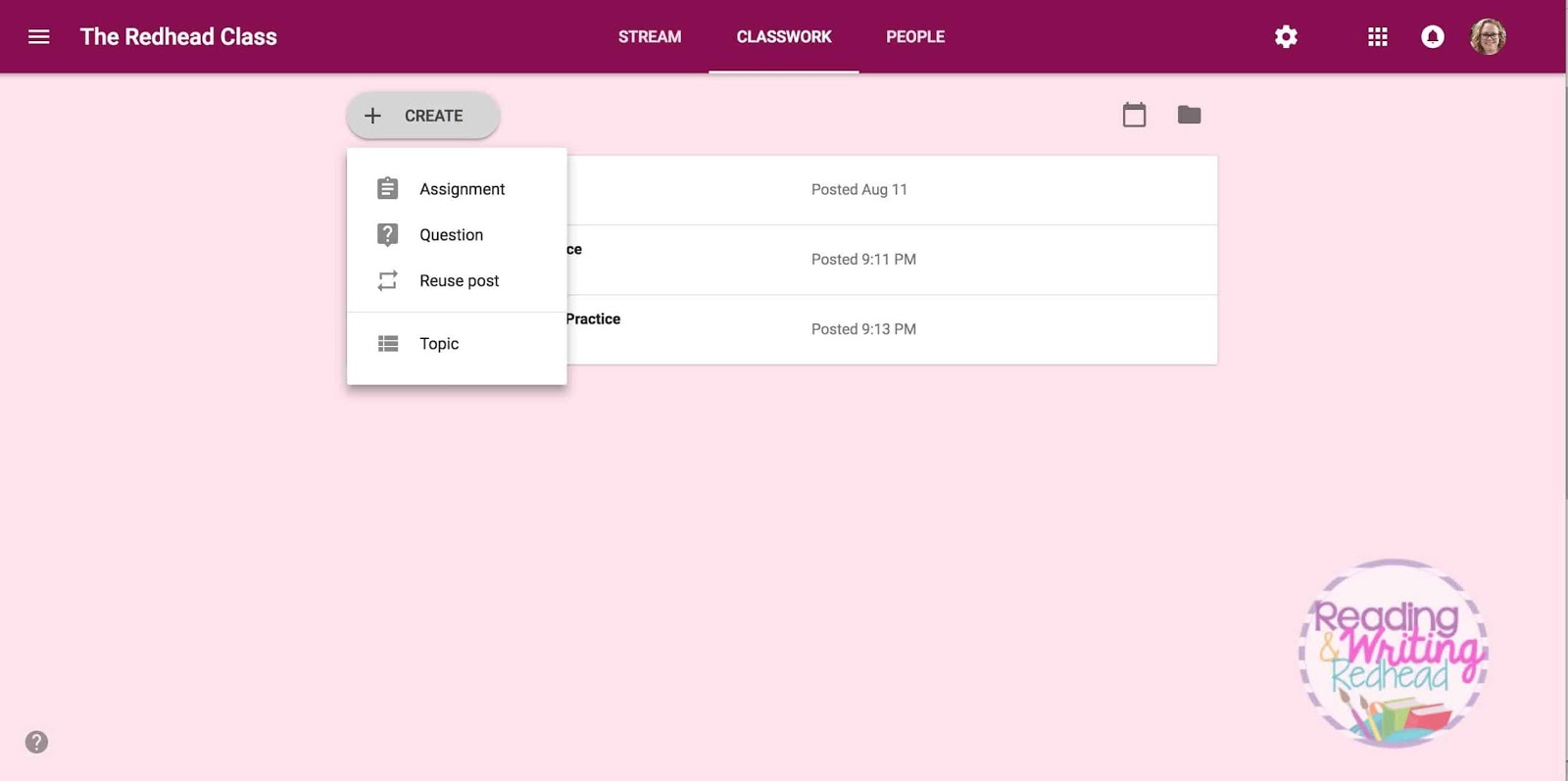
Then, add a few topics. I started with Math and Reading.
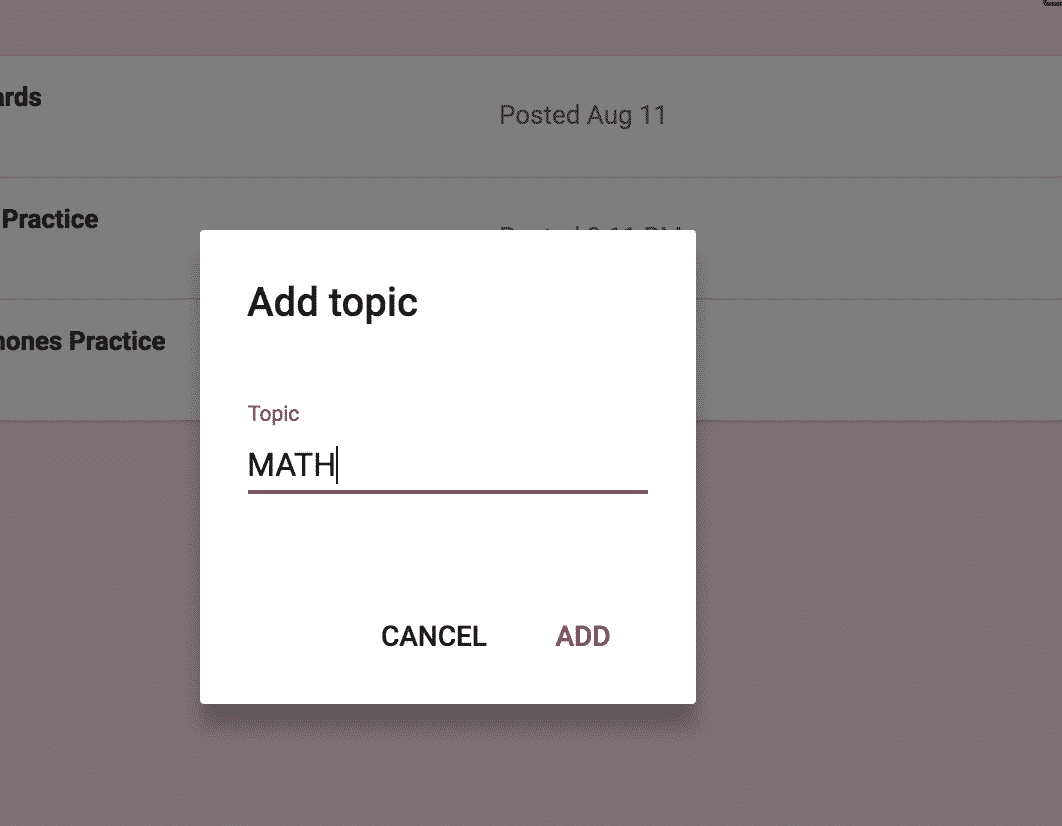
You will then see the classwork sorted by topic. In this screenshot, I have not assigned a topic to “Homophone Practice” but I can click on it, choose edit, and assign a topic easily. Topics may also help your students find certain assignments.
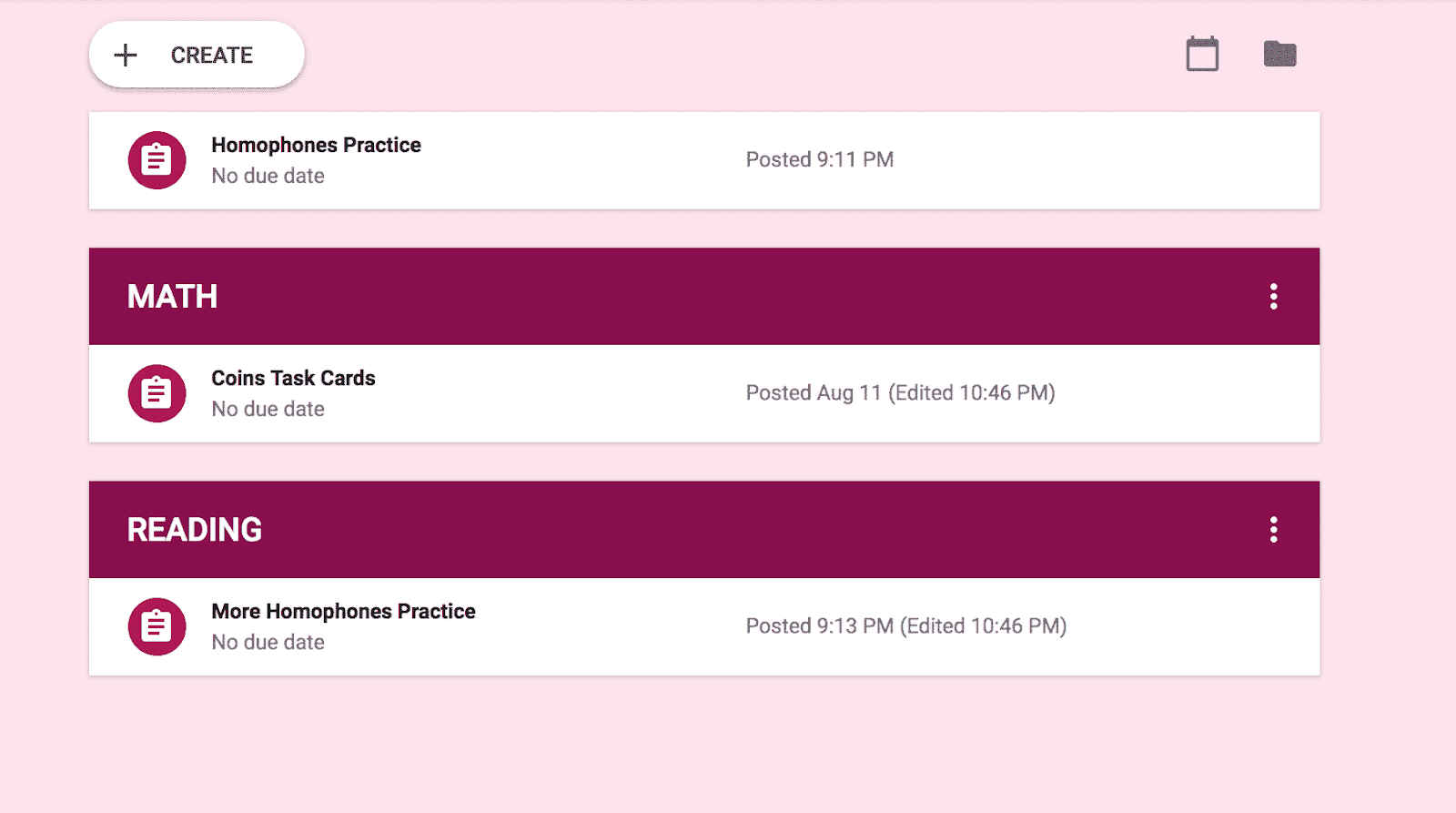
Also note, the old ABOUT button has gone somewhere else. It’s now on the class image (seen in the lower right of the colored pencil image here, above Select Theme and Upload Photos). When you click it, the only thing it seems to have now; however, is the class code.
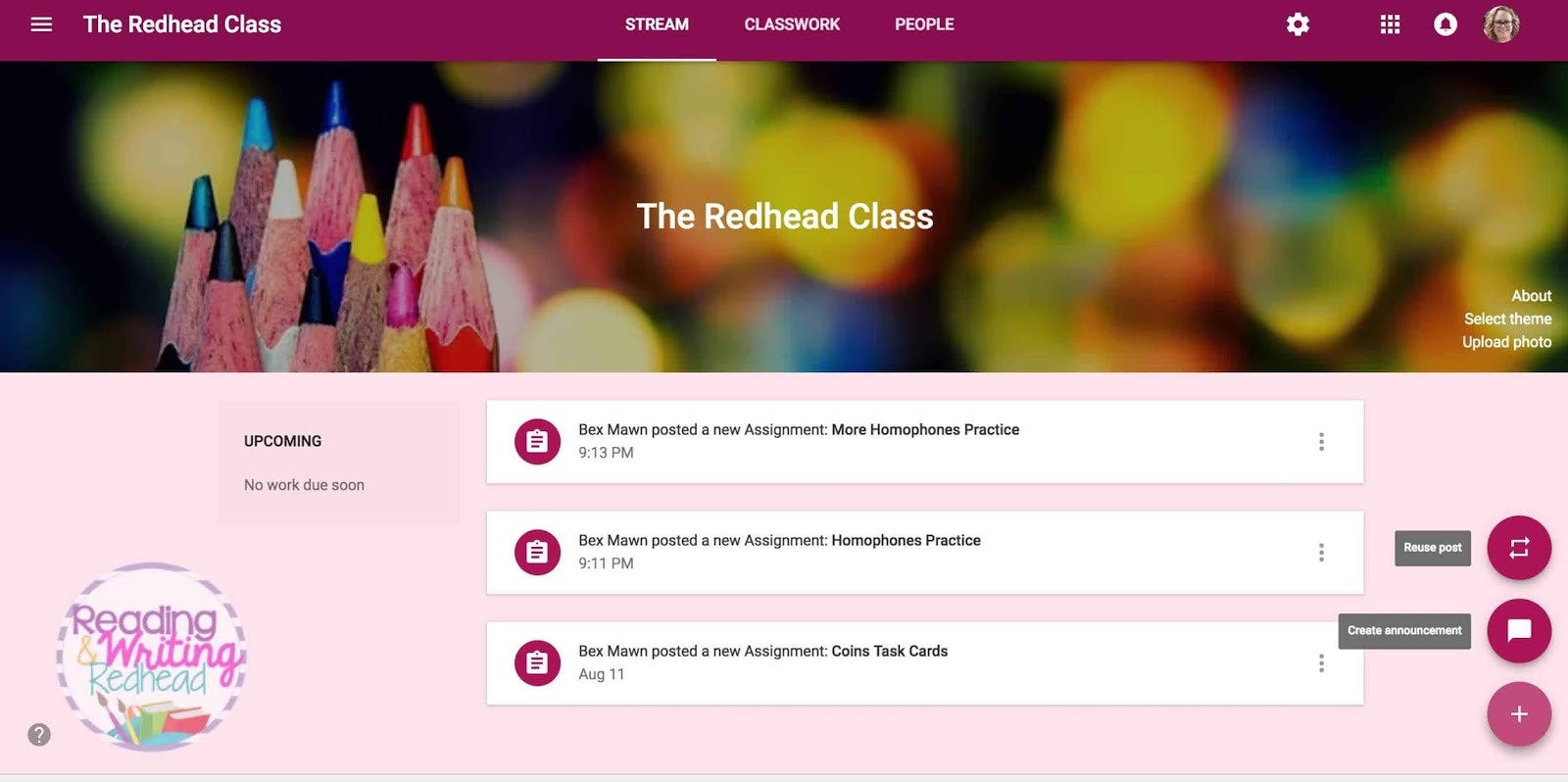
I hope this helps you sort through the new Google Classroom updates as of summer 2018!
If you have questions, let me know!