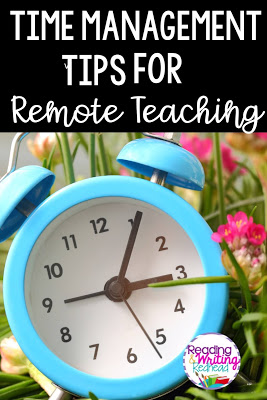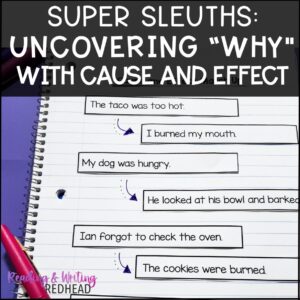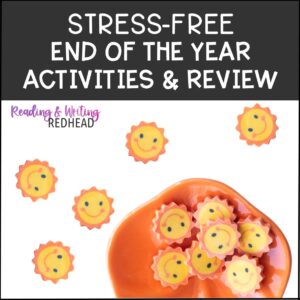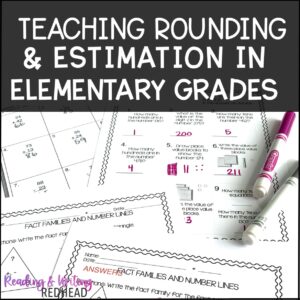This school year is NO JOKE. At my school some teachers are doing hybrid teaching, but two at each grade level are teaching fully remotely. After doing fully remote teaching last spring, I have done a lot of troubleshooting with how to manage my time. To help, I have some time management tips for remote teaching (but can really be applied to a hybrid model too or “traditional teaching”.
Time Management Tips
Limit Phone Usage
I know, you think that you won’t be on your phone that much if you are teaching remotely, but you’d be surprised. Sure, we are not going be looking at Instagram when we are live with our students, but those notifications are hard to ignore when texts come in. Also, my texts show up on my smart watch now! Consider turning those off if you have a watch like mine. And consider placing your phone out of reach, away from your work web cam. During your prep time, if you really need to concentrate and plan / get things done, you can turn off your phone, put it on airplane mode, or even in another room. I have done it and it helps! If you’re worried someone will have an emergency and call you, they won’t but , set a timer for 15-20 minutes and do a quick ‘Did anyone call with an emergency?’ check and then get back to planning.
Plan When to Check E-mail
Choose only specific times of day to check email! I did this even when I was a classroom teacher in traditional times. If you have notifications on your laptop for email, turn those off, so when you are looking at assignments in Google Classroom, you don’t need to worry. if you’re an early riser, maybe check email first thing and get it over with, but if you get going just in time to log on for your first session, trying checking email for the first time at snack or “recess”. Planning another time to check again , or even twice more may be wise. I know classroom teachers in my school get dozen of emails, many from parents alone. I’d recommend, unless you don’t get stressed by email, to not check it after dinner or late at night if you can avoid it! Here is my email routine from the spring:
- First thing in the morning
- After morning RTI sessions
- After afternoon RTI sessions
And that’s it. I’d take action right away or delete emails that didn’t relate to it and move on.
Organize your Schedule
Pick a place to keep all your scheduled classes/log on times – maybe Google calendar, the notes app on Apple devices or a paper and pencil planner…I find the calendar in Google very handy because we use Google Meet so often the links to meets were right in there too! Some teachers love using traditional planners and keep their links for zoom or google meet on a note on their laptop/computer or in a Google doc. Whatever works for you. But find a way to keep everything straight!
Use Templates and/or Repeated but Varied Assignments
Use templates so that you do not have to make 35 different activities a week! Seriously!The second grade Journeys resources I created have a lot of templates that are an example of this. Each week students do activities with vocabulary words, but using the same or similar templates, so that I wasn’t reinventing the wheel and students easily would know the directions from week to week. Check them out here if you want to take a look.
I also did phonics patterns with Boggle board every week as a reading center. Something like this could be done on Seesaw or any learning platform. Use a blank board, enter your letters or words and keep the directions consistent.
Stop working!
Clock off at a certain time. On remote days I could work all day and night so I promise myself to stop at 4pm. We know we are going to work on weekends, vacations and maybe an hour or two after dinner, so give yourself a stopping time in the late afternoon for your own mental health!
Let me know if you have an additional time management tip for remote teaching and I will add it ! And if it is all just too stressful and you need to do some self care, check out my 7 Self Care Tips for Teachers post here.