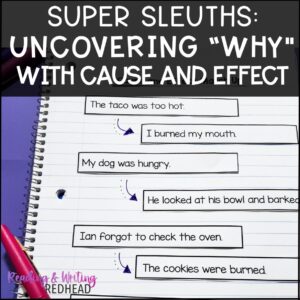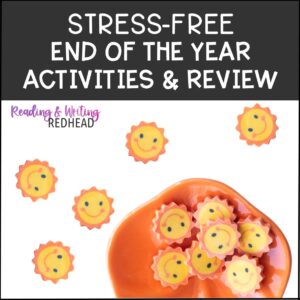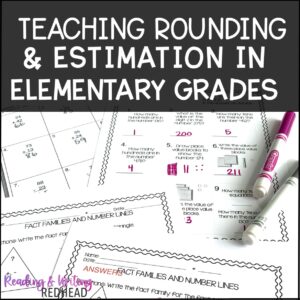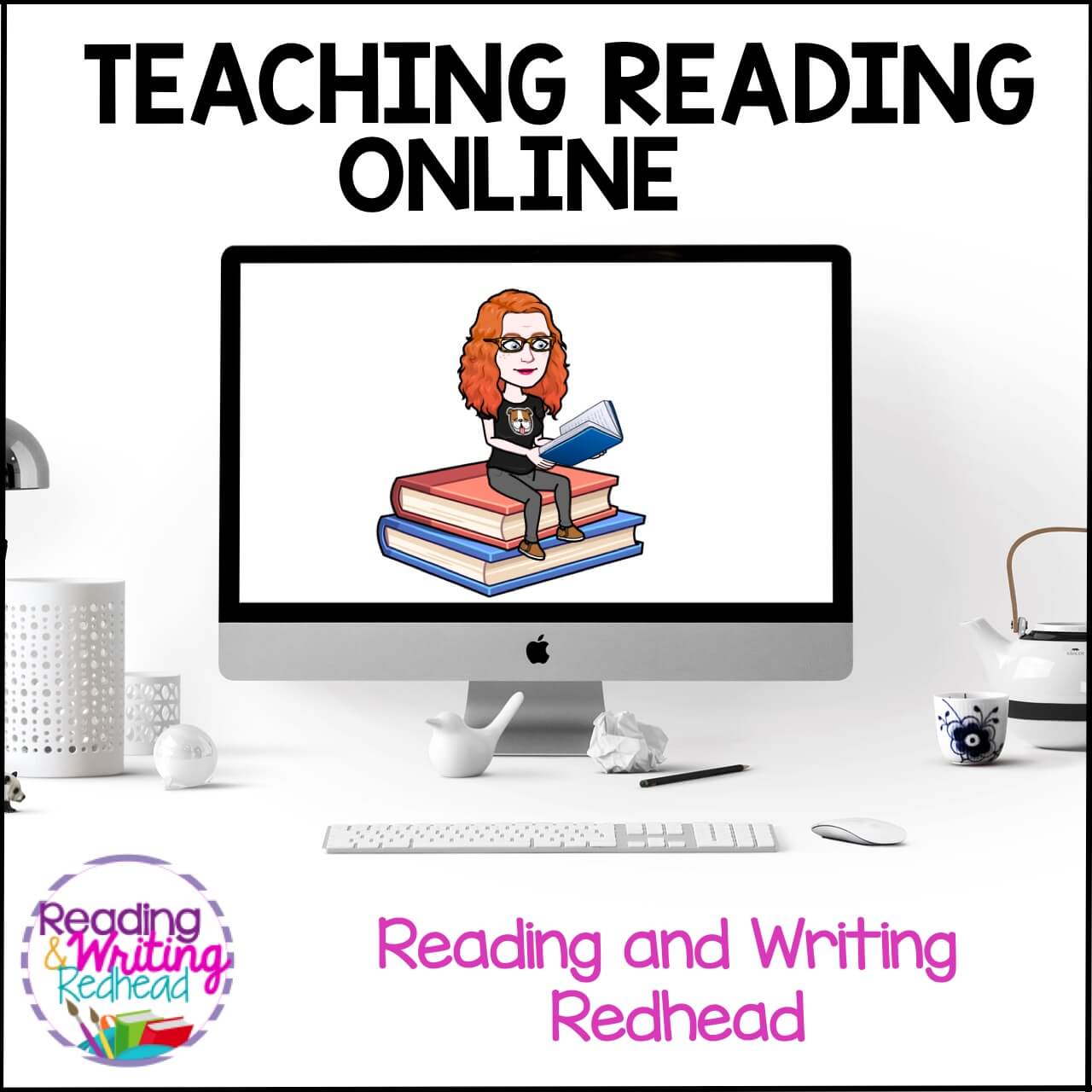
GENERAL TIPS
1. Go Old School
Yes, there are tons of technology that you can use, and I will give you some helpful websites below. But don’t forget old school strategies! During my reading intervention sessions online, white boards, magnet letters, (or parents could print out letters from a PDF I sent) paper and pencils came in really handy! I also used sight word cards at times and just held them up to the camera. This I would use alternatively with digital flash cards to keep it varied and fun.
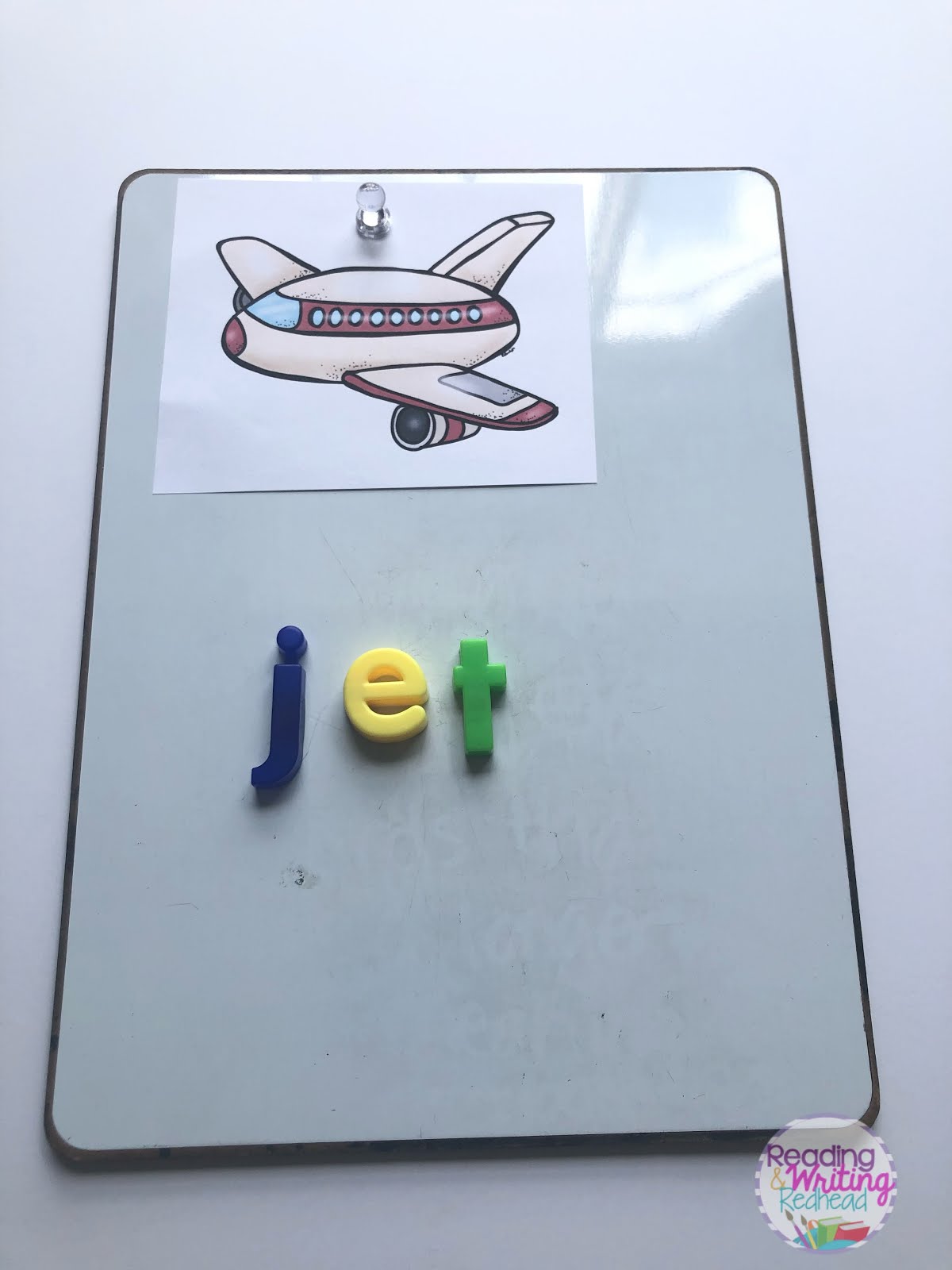
At times, I’d just hold up a CVC picture and say the word, like “jet”, and have kids spell the words with their magnetic or paper letters. They’d also do mix and fix with their letters or white board spelling with markers /paper and pencil.
2. Create and Communicate Meeting Guidelines
3. Give yourself Permission to Make Mistakes
4. Know there WILL be Technical Difficulties
5. Have a policy or routine for missed sessions
WEBSITES THAT HELP
6. Raz Kids
This website has leveled fiction and non fiction texts, reader’s theatres and more! Raz Kids Plus is what our district has so students I worked with could go on again that night or the next day and reread the book which was great! I would share my screen for book previews and reading synchonrously too and it worked really well.
7. Book Widgets (free trial, then a monthly cost)
This website was really fun for me. They gave me free use in the spring but now the free trial is shorter. There are many things to try (think Flippity) like matching games, hidden pictures, random spinners and more!
8. Fountas and Pinnell
If your school uses Fountas and Pinnell, you should have access to online resources for whatever resource your district has purchased, such as Classroom, BAS (benchmark assessment system) or LLI. We do not have classroom but there are online BAS resources (no book though 🙁 ) and all their LLI (Leveled Literacy Intervention) are online! I would share these books with students during Google Meets for just right practice at their levels. Students don’t have online access of their own though – a downside. Plenty of teacher resources though.
9. ReadWorks (free)
A coworker of mine recommends ReadWorks, and particularly their Article of the Day. There are online assessments with ReadWorks, but heads up, many of them teachers have to grade manually. Their content is ready to print too!
10. Epic (free)
Is there a tip you’d like to add to my ten tips for teaching reading online? Let me know in the comments below!