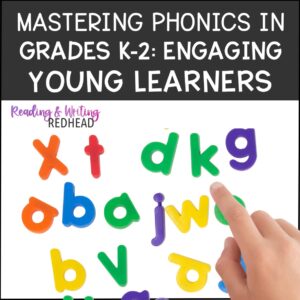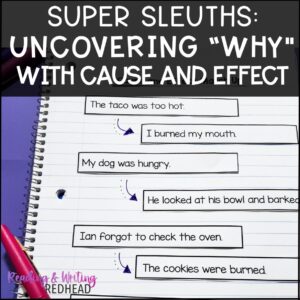Hey folks! Many of us are remote, so it’s time to kick your Google Classroom skills up a notch! I have 5 easy tips for you today! You can read through this blog post for the tips, or if you prefer video, scroll down to the end and watch my three minute video!
GOOGLE STREAM TIPS
Change the Stream Settings
Some teachers want students to be able to comment on the stream, some do not. Change the settings to whichever you prefer. Some teachers like the stream to be only for teacher announcements and others use the stream to check in with students and have a class conversation. It’s up to you!
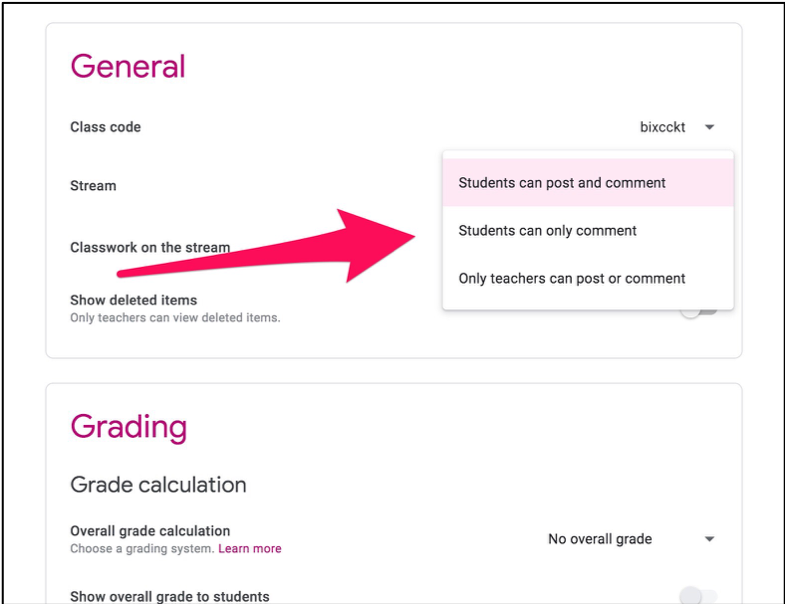
Change what is Shown in the Stream
The stream can look cluttered with both announcements and assignments. Many like to take the assignments out of the steam, so students have to go to Classwork to see them. To do so, click on the stream settings wheel and change it to what you want as shown in my picture!
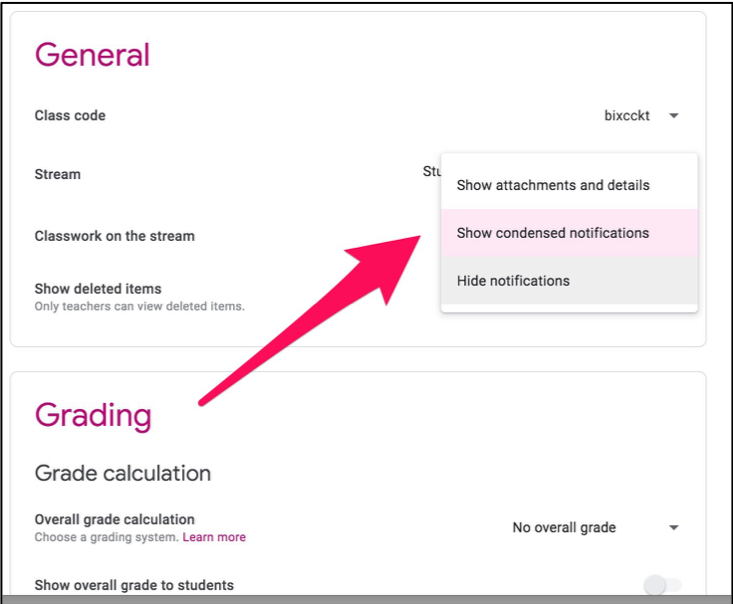
Assignment Tips
Assign to Certain Students
You can differentiate with Google Classroom by assigning items to some students, but not all! To do so, go to the assignment and click where it says “For” and this drop-down menu comes up. Choose who you want to assign it to, check off their names, and you’re good to go!
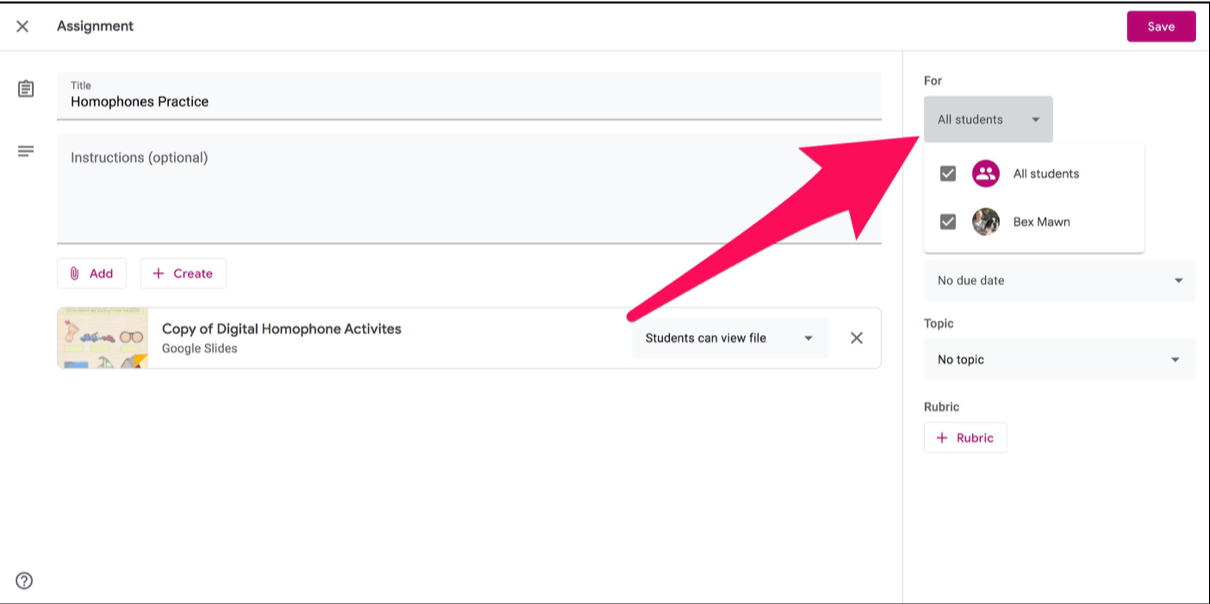
Add Rubrics to Assignments
You can also add a rubric to assignment! Click here, build a rubric right in classroom, or upload your own!
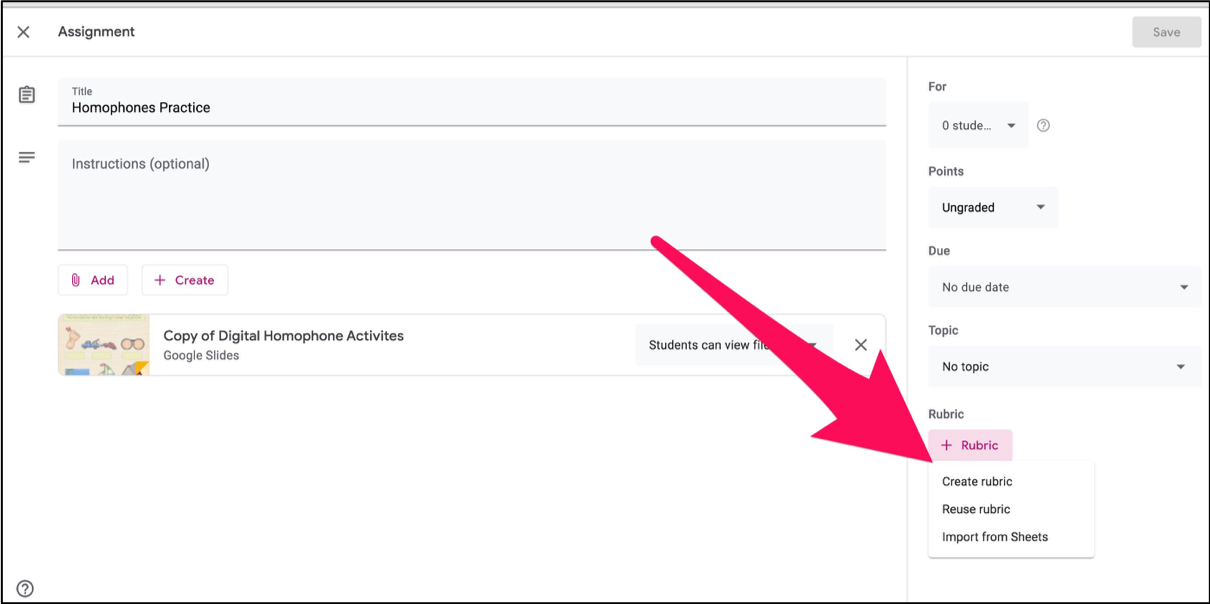
A Tip for Giving Student Feedback
Use Google Keep so you don’t have to type 25 individual comments for every assignment! Here’s where to find it when you are looking at a student’s assignment).
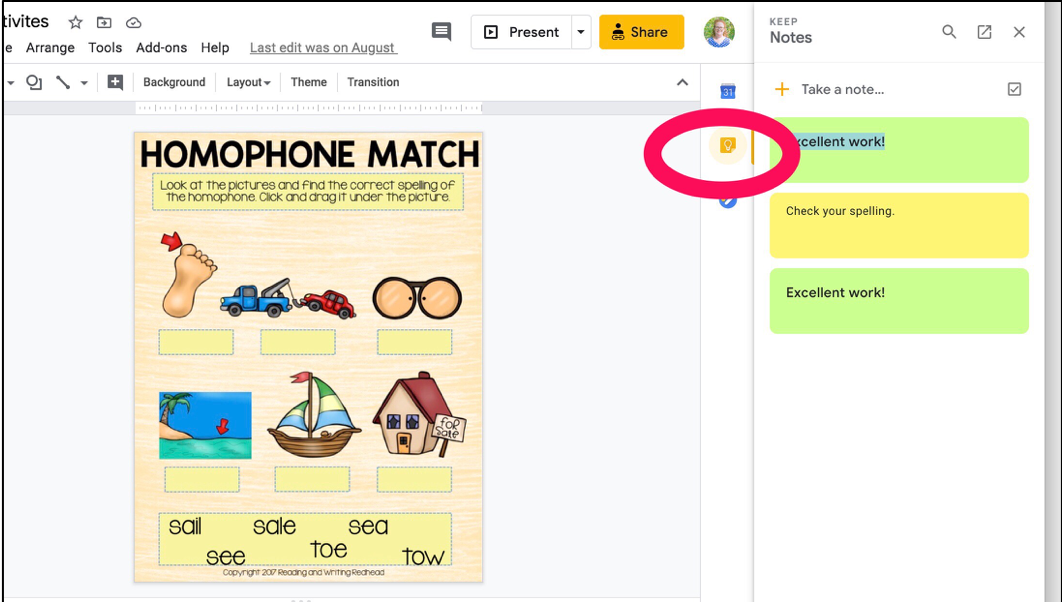
You can create and save comments (kind of like sticky notes) either in Google Keep beforehand or right in this window. Then copy and paste into the comment for your student!
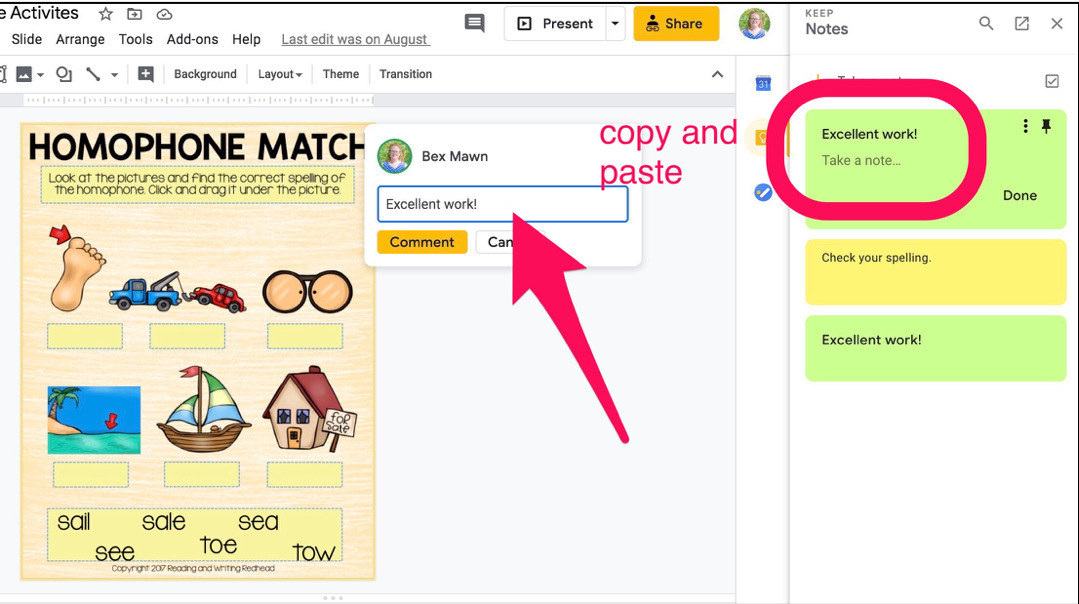
If you are using Google and Google Classroom and want some ideas for resources to use, check out my blog post here.
If you want to watch me show you the tips in action, here is a quick 3 minute video! Which is your favorite of the 5 tips I have that will help you kick your Google Classroom skills up a notch? Comment and let me know!