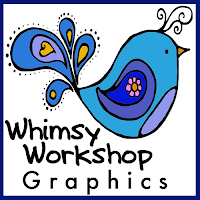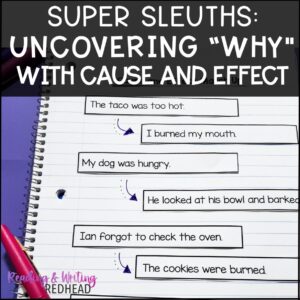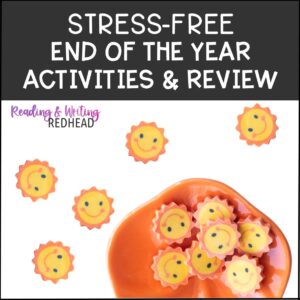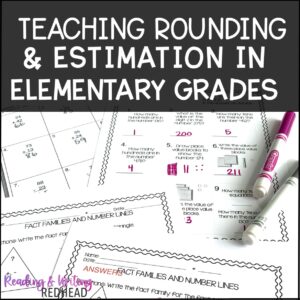Hello! I’m Susanna from over at Whimsy Workshop – so happy to be guest posting for Bex! I decided to get a bit techy today and talk about how to use Prezis in your classroom.

I was introduced to Prezis by the lovely Carolyn over at Holding Hands And Sticking Together.
There are so many things you can do with them!
I found them most useful as a way to organize my online resources. I always have a million websites and youtube videos for teaching various topics, but even when I categorize them in my bookmarks it takes me forever to find the one I was looking for. I usually forget about most of them! 🙁
Using a Prezi allows me to toss them all onto a blank canvas and arrange them visually. Then I just click on the one I want and it zooms in for a closer look. It makes me feel like I’ve turned my computer screen into an ipad!
Check out some of these free Prezis from Carolyn: (click on the picture below)
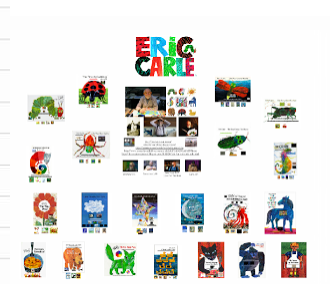
You can also use Prezis as a slideshow to feature different resources. In this kind of Prezi, rather than clicking on the resource image to zoom in, you click the forward arrow and it plays a slideshow to explore any topic you want. A shout-out to the amazing Jessica at A Turn To Learn who made these fabulous prezis about word families and digraphs. They are FREE – make sure you check them out!

So how do you get started? Here’s a quick tutorial.
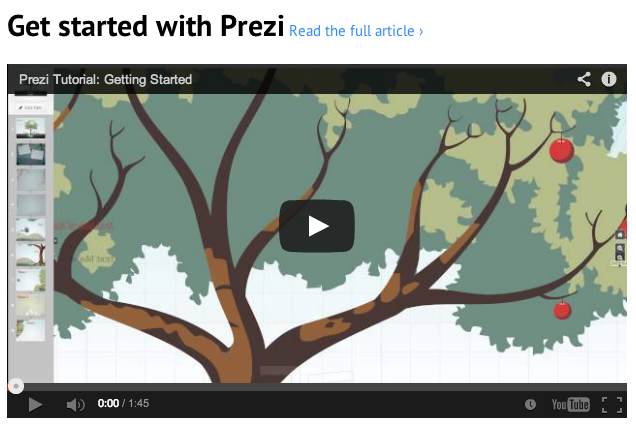
If you’re not into creating yourself, try using some of the many already created Prezis to share with your class! Just go to Prezi.com and type in something you’d like. I typed in “Dr. Seuss” and got hundreds of examples to explore.
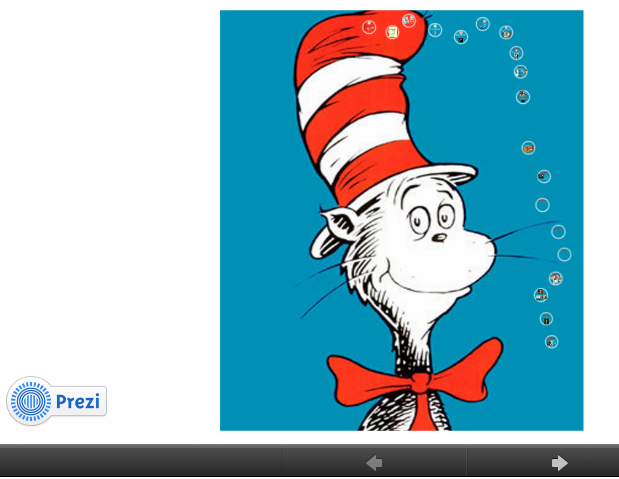
Thanks to the lovely Bex for inviting me to guest blog today! I’d love for you to visit my blog; you’ll find lots of K-3 printables as well as clip art sets!
Whimsy Workshop Graphics and Printables
Whimsy Workshop on Facebook
Whimsy Workshop at TPT